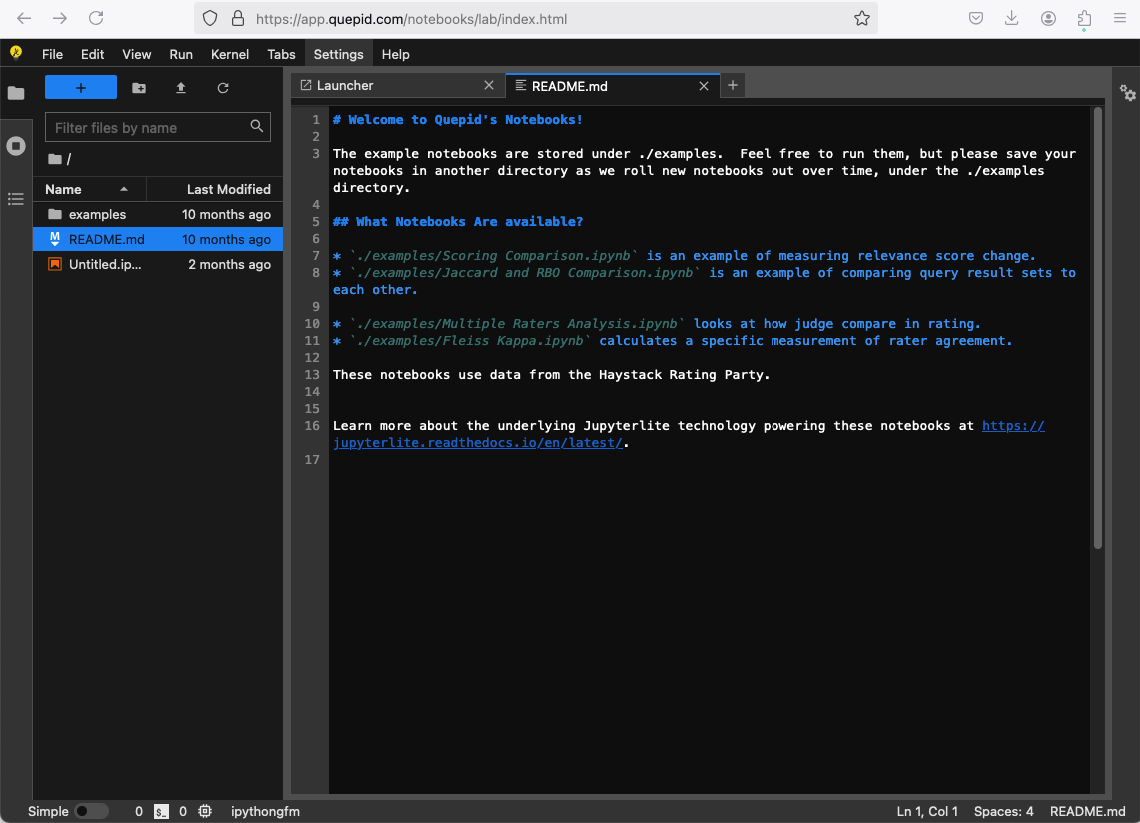Using Notebooks for Analytics
Data scientists are gonna data science... - Eric
At some point, you decide you want to dig into the data collected by Quepid to do more advanced analytics. Maybe you are curious about Inter Rater Reliablity? Or you want to do some deeper comparison between Cases or Snapshots such as Jaccard comparison? This is what the Notebooks interface is for.
Quepid ships with some example Jupyter notebooks that are meant as starting points for analyzing data. Each notebook is runnable, they all leverage a public dataset to demonstrate how they work. You can just click the double arrow play button to rerun them. Note, the first time you run the notebooks it takes a bit to load dependencies, and then they run quickly.
To use them, right click on the example notebook and copy it to your own file that is outside the /examples directory. Otherwise you may lose your customization's when new versions of the examples are released.
Feel free to change the logic and analytics to meet your teams specific needs.
How does this all work?
Did you notice some magic? These notebooks ran yet you didn't configure Python or otherwise start up Jupyter! You actually don't have to worry about setting up Jupyter, instead via a bit of magic, we have the Jupyter environment running completely IN your browser. Jupyterlite ships as lots of HTML and JavaScript files (almost 1 GB of them), and through the magic of WASM lets you run the Python code in your browser. You can learn more about the Jupyterlite project at https://github.com/jupyterlite/jupyterlite.
We leaned into using Jupyterlite because it lets us use the various APIs that Quepid provides for accessing data without requiring you to set up a Personal Access Token first to interact with the APIs since the notebooks are running under your current authenticated browser session. Also, as you edit the notebooks, they are saved in your browser. This let's you get started using the example notebooks without faffing about Python dependencies.
However, if you want to download the notebooks and use them in a local Jupyter setup, that is just fine. Just consult the How To Access APIs for more information on configuring your Personal Access Token.
Working with various teams, we found that every analytics tool we built was too narrowly defined to a specific teams needs. The more we made it generic, the harder it was to use and the less value it provided. Yet every team wanted it's own take on the analysis process and that's why we decided to just make Quepid be a great repository of data, and enable Data Scientists to use the tooling they like, Jupyter.
Got a notebook you'd like to share with community? We'd love to have them. Most of the notebooks were contributed by various teams using Quepid.