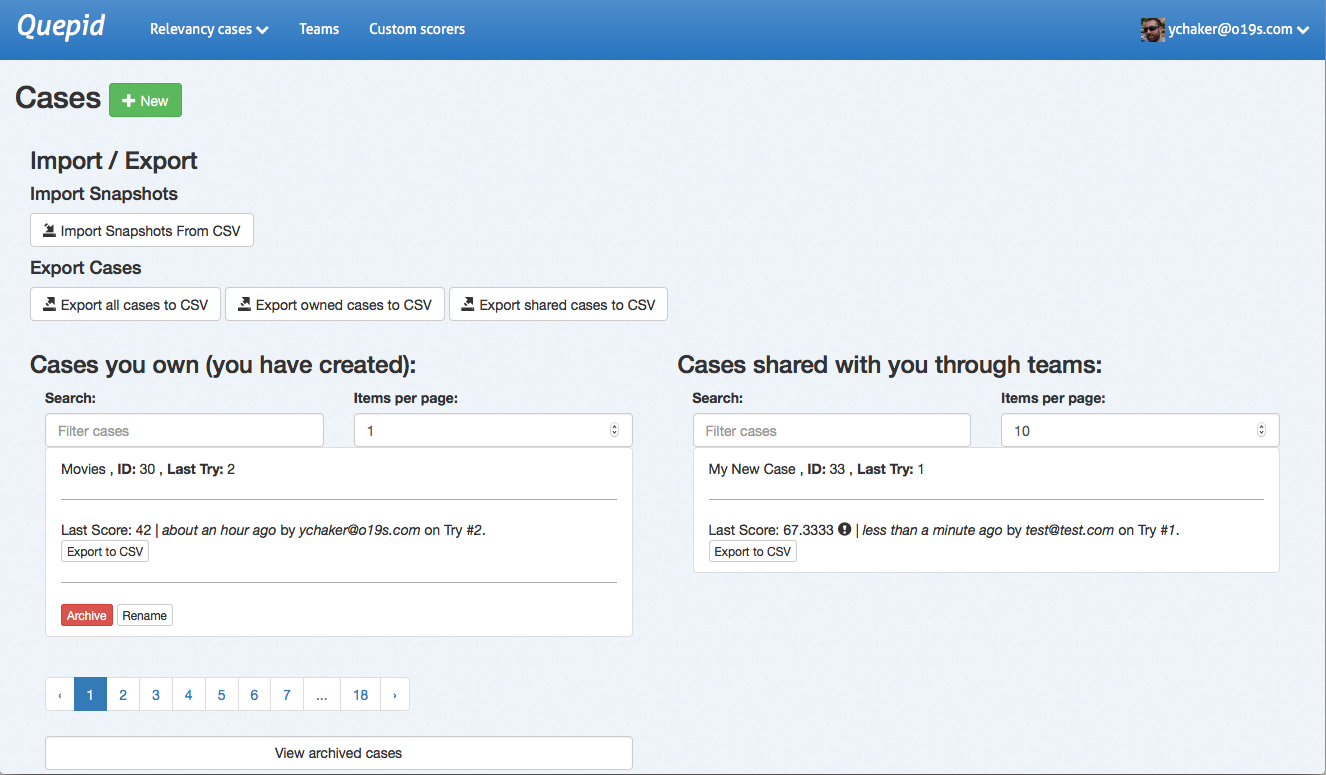Managing Cases
Also on the case dashboard, you can manage existing cases. You can see both the cases you own and those that have been shared with you.
For each set of cases, you can filter the list by name and number of documents per page, and paginate through pages if needed. You can click on any case name to open it in the main Quepid dashboard.
Each case can be archived or renamed. Cases should be archived when no longer active, and you can access archived cases using the View archived cases link at the bottom of the page.