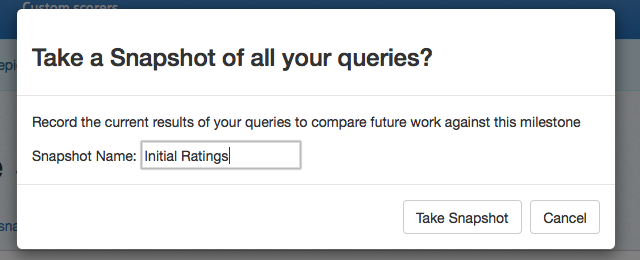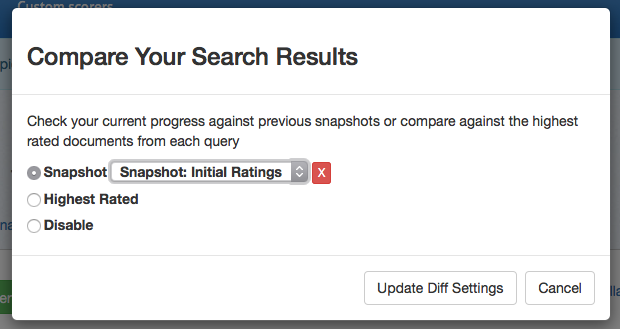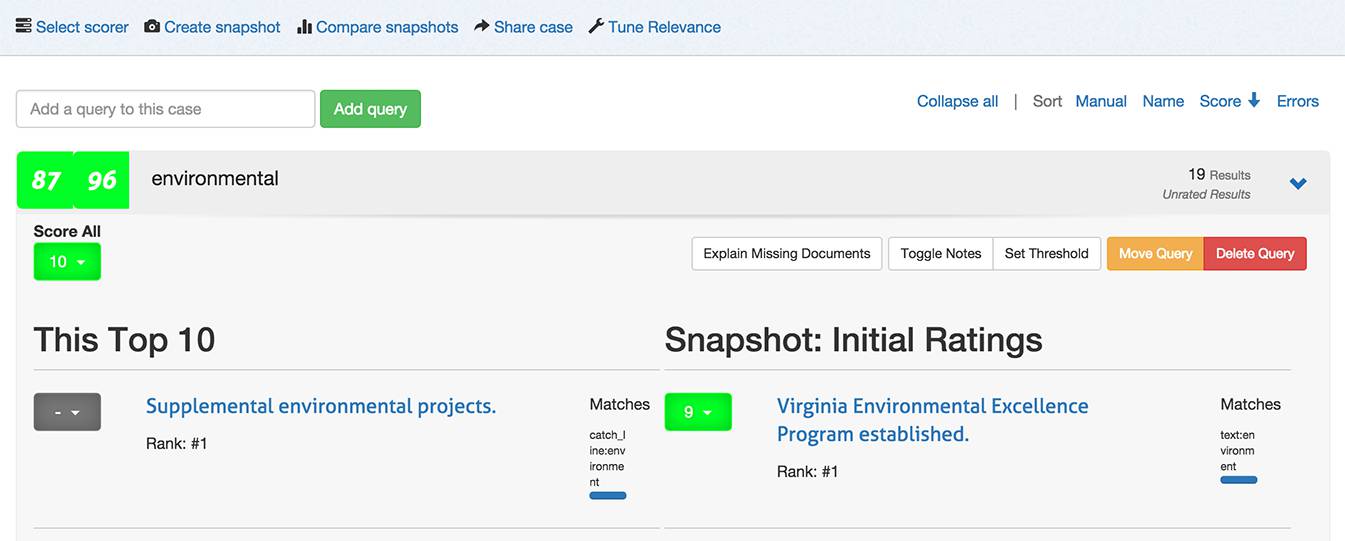Managing Snapshots
A important step in the benchmarking process for Quepid is taking regular snapshots of your case over time and comparing them to ensure that relevancy is improving.
Creating Snapshots
When you are ready to take a snapshot, click on Create Snapshot in the case actions area to bring up the snapshot dialog box. From here, give your snapshot a descriptive name and click Take Snapshot. The current ratings for all of your queries are now saved.
Comparing Snapshots
Once you have made improvements to your search relevancy settings, you will want to judge your improvement. Click on_"Compare snapshots_ to view your current results with a previous snapshot. You can now see the scores and results side-by-side for comparison.