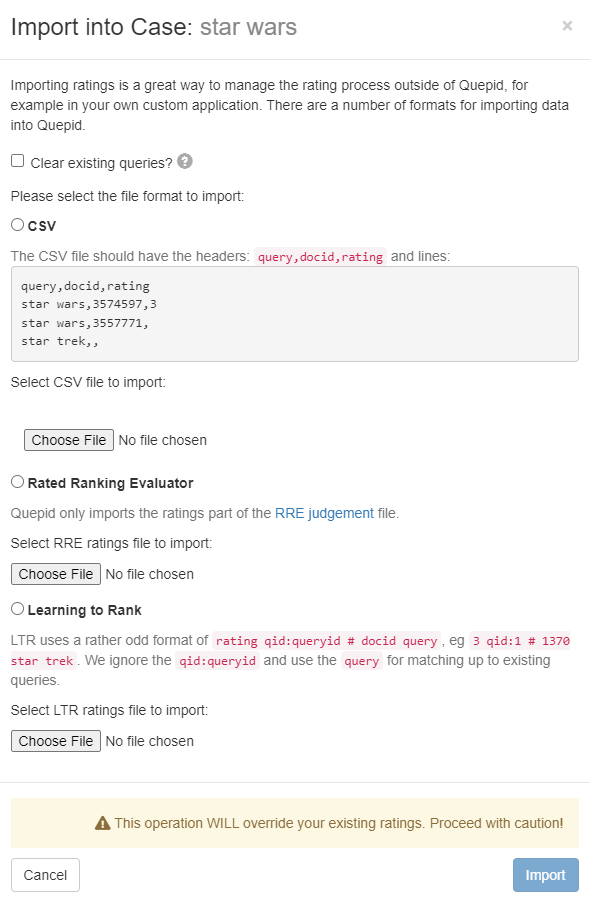Importing ratings will override your existing ratings. Proceed with caution!
Ratings can be imported into existing queries and cases. You may want to import ratings if you have previously rated search results in another application other than Quepid. Ratings can be imported from CSV, Rated Ranking Evaluator, or in the common Learning To Rank (LTR) format. To import ratings, click the Import link. A window will be shown to begin the import.
First, importing ratings can clear your existing queries. If all of your work has been done outside of Quepid and you are now bringing your work into Quepid you can select the Clear existing queries option to remove all queries from Quepid prior to the import. Please be sure you want to do this because all queries in Quepid will be lost.
Next, select the format of your ratings to import. Choose either CSV, Rated Ranking Evaluator, or Learning to Rank.
Importing from CSV
When choosing CSV, a sample of the expected data is shown. The data should be formatted as query,docid,rating. Once your CSV file is appropriately formatted, click the Choose File button to upload the file and begin the import.
Importing from RRE Export
When importing from Rated Ranking Evaluator (RRE), simply click the Choose File button to select and upload your ratings previously exported from RRE.
Importing from LTR Training File
To import ratings from an LTR training file, click the Choose File button to select and upload an LTR training file. The format of file is expected to be rating qid:queryid # docid query. The qid:queryid value is ignored in favor of the query value and is the value used in Quepid.